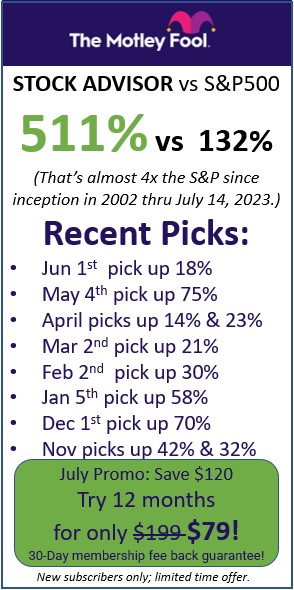Teachers!
How will your students benefit from HowTheMarketWorks?
Stock Market Simulators have been shown to enhance problem-solving, risk assessment, cooperation and teamwork- capabilities. Help in learning on way to help students understand economic concepts and important life skills such as budgeting, decision making and personal finance.
A contest is the primary way in which your students will interact with each other, you and the stock market. It is a powerful tool to help shape your students experience on HowTheMarketWorks.com. In this quick tutorial we will teach how to create, manage and monitor your contest.
Contest Creation
To start, make sure you are logged in and click on Create Your Own Contest. This will bring you directly to the contest page.
Similarly, if you are already on the contest page you can click in either of these places.

After scrolling down you will be able to see the contest creation form.
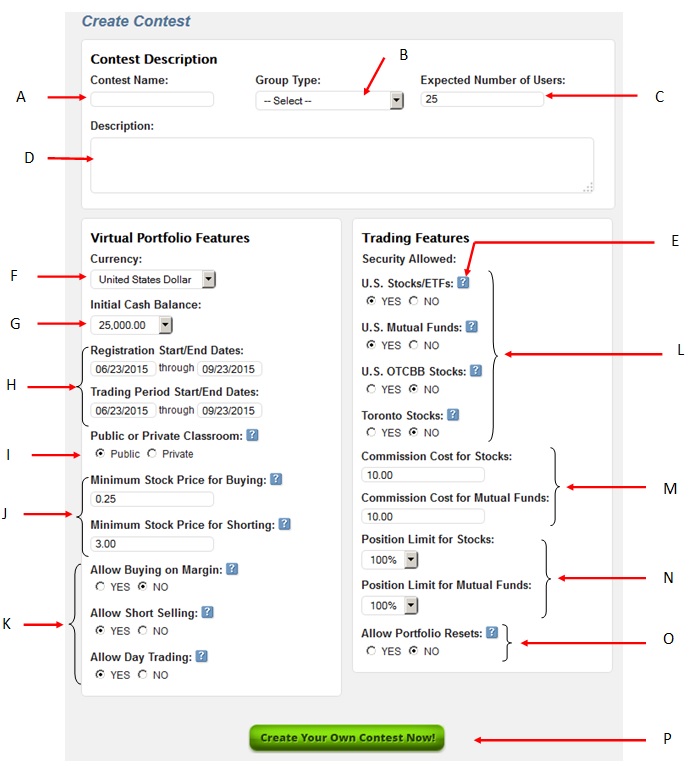
A: This is the contest name that Students will use to find their class. This must be a unique name as there are many contests on the site. We generally suggest naming it something easy but precise SchoolNamePeriodSeasonYear, for example: LHSPeriod1Fall15. It is completely up to you how you name it however.
B,C: Group Type and the estimated number of users are for our information. If you do not know the exact number of students you will have that is not a problem. This will no limit the number of accounts you can have in your contest in any way.
D: This field is for a brief description for the people in your contests. Here you can put information about the contest, etc. Anyone can see this description, including people who are searching.
E: By hovering over these questions marks you can get a quick summary of what some of the fields mean
F: Here the currency can be selected. We generally suggest using the currency where you live to make the simulation realistic. Don’t worry about changing money etc., we apply the exchange rate automatically when purchasing foreign stocks.
G: Select the initial cash balance here in the currency you just selected. It can be changed in the future.
H: The registration dates are the time period that students are allowed to join the contest.
The trading period dates are the time period that the contest will be active and that students can trade. Once the tournament ends you will still be able to see their trades and rankings for a period of a few months.
I: Public classroom: Anyone can join by searching for this class.
Private classroom: A password is required to join the class. The password can be anything and your students will require the password to join the contest unless they are provided the link received by you as will be seen later on.
J: The minimum stock price for buying is the lowest price they will be able to purchase. If it is set to 0.25$, students will not be able to purchase stocks with a price lower than 0.25.
Similarly the minimum short price acts the same way but when shorting stocks only. (It will not matter if short selling is disallowed below)
K: Buying on margin is essentially the possibility to take out a loan. If selected, the amount a student can buy is double. They will begin to use a loan automatically when they run out of cash in this case. Interest is charged on the loan at 8% interest. If not selected they will only be able to buy assets with cash.
Short selling is the ability to essentially take make money when the price of a stock goes down instead of going up.
Day trading allows students to trade the same security on the same day. For example if they purchase Apple stock today they will be able to sell it today as well if day trading is selected. If it is disallowed they will have to wait til the next market open (the next weekday).
L: These options are to select the type of assets they can trade.
Please note:
mutual funds only execute trades at the end of the day.
OTCBB should NOT be selected for beginner students, these are very risky stocks.
Toronto Stocks gives access to the majority of Canadian Stocks.
M: Commission is the amount of money charged every time a trade is made. Buying, selling, covering and shorting all will cost a commission. In this case the default value is 10.00 which is what you would expect in real life. (This will be in the same currency you selected earlier)
N: Position limits are the maximum of one asset you can buy. For example, of the limit is 25%, the student will only be able to buy 25% times their current portfolio value in one stock. For example if 25,000$ initial cash balance and 50% position limit for stocks. They will only be able to buy a maximum 12,500$ of Stock A.
O: This will allow students to reset their portfolio restarting as if they have a new account.
P: Click here to Create the Contest and your done!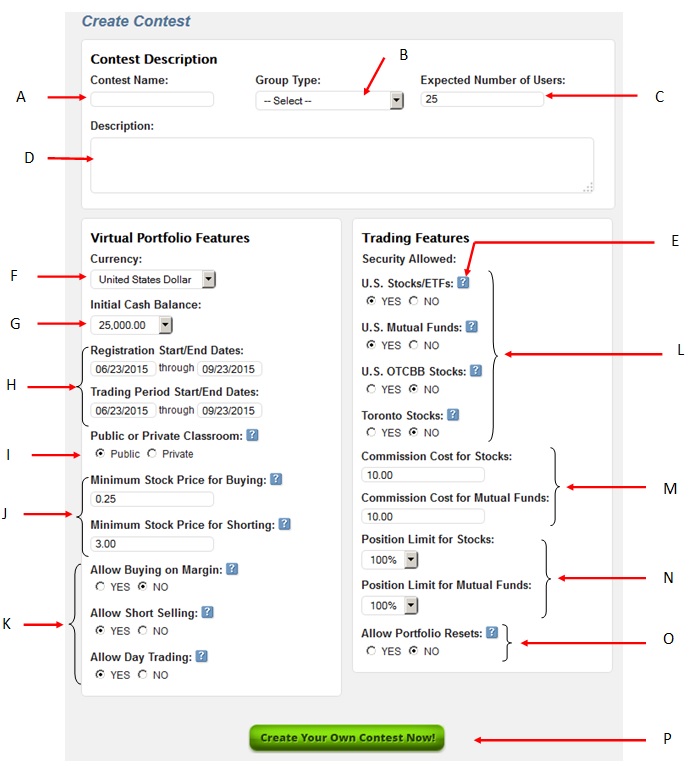
For beginners : It is suggested to put the minimum stock price to 2.00$ and select “no” for US OTCBB stocks.
You’ve now created a new contest!
On the next page you will be able review the contest you created. If you have any issues you can see edit the contest by reading below.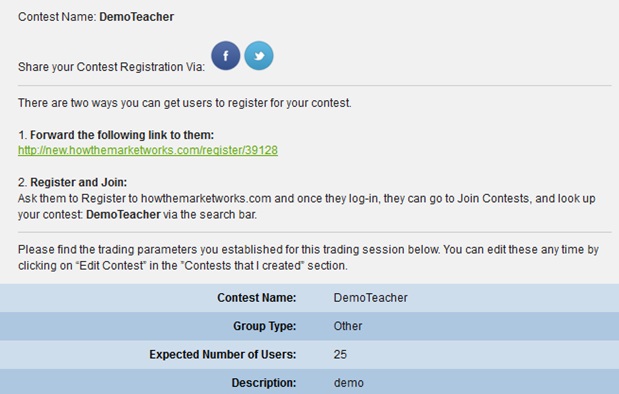
- The first option allows you to copy this link and send to your students and they will automatically be registering for you contest and a new account at the same time.
- If they already have an account or you don’t want to use the registration link they can also go to Contests in the top menu bar and then join contests. As follows. (NOTE: They can only join a contest if they have registered a username already and are logged in)

Managing Contests
Editing a Contest
The only difference between creating a new contest and editing a contest is that you will have to select your active contests.
Which is seen below. Simply click on the edit contest button which will bring you to the contest form which you can edit.

It will only save after you click on Save or you can cancel making changes as well.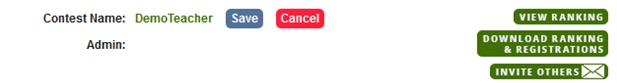
Contest Tools
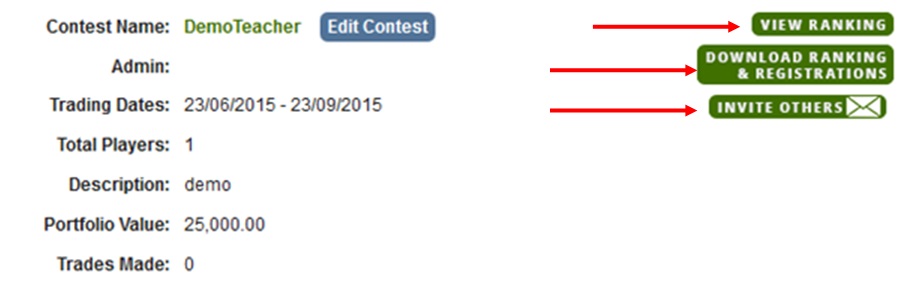
To get information about your student or to invite others use these panels in the active contests
View rankings will allow you to see the students rankings but ONLY for those who have made their first trade in the contest.
Download rankings & registrations will download an excel file with everyone who has traded as well as the trades they have made.
Invite Other will gives you a way to invite other people to the contest.
Don’t forget, if you have any issues at all feel free to contact us!
 Horizontal Analysis
Horizontal Analysis Cottage Industry
Cottage Industry