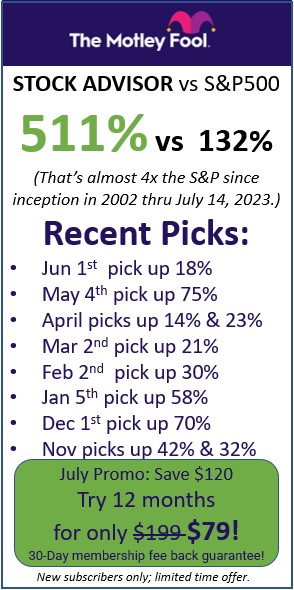You’ve asked, and we listened! With this most recent update, teachers have more tools than ever to manage their classes on HowTheMarketWorks. You can access all these new tools from the Rankings page when you’re logged in as the contest creator.
Next to each user on the page, you have 3 new buttons: “View”, “Reset” and “Remove”. The “View” button will let you see this user’s transaction history, open positions, and an estimate of how much they made or lost on each trade. You can export all of these reports to excel too!
The “Reset” button will remove all the user’s trades and act like they have just joined for the first time. This is great if you want to give your class a “Practice Session” before starting your class contest for real.
The last button is to remove a user who joined your class by mistake. Users that have been removed cannot re-join the contest and will no longer appear in the class rankings.
We have also added a small new feature for all users – you can now quit any contest you’ve joined. The button to do so is also on the Ranking page, right next to the “Show My Rank” button.
There are many contest creators who are looking for a way to see everyone who has joined their contest, regardless of whether or not they have made a trade. We’ve added a button on the Rankings page that will download an excel spreadsheet showing all the users who have joined your contest, along with their first and last name, so it is easy to see any users who might have correctly joined your contest, but haven’t yet placed their first trade.
As always, there have been tons of small bug fixes and enhancements put on the site every week. Happy trading!
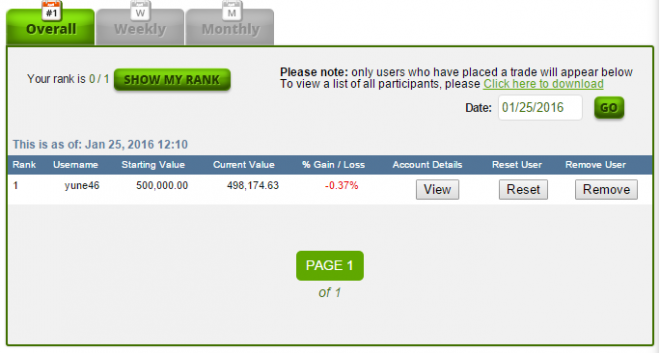
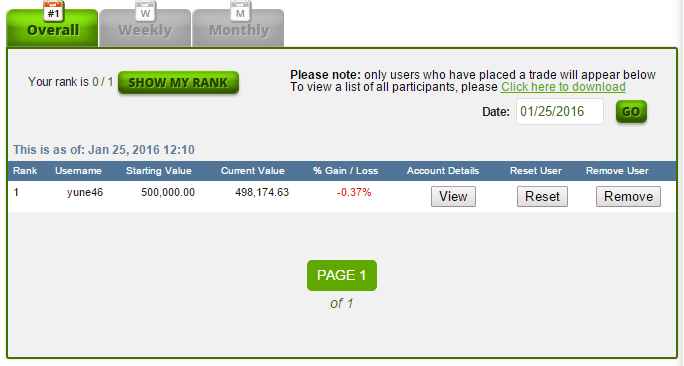
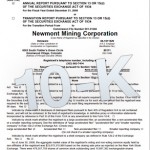 Form 10-K
Form 10-K Ramp Screener
Ramp Screener