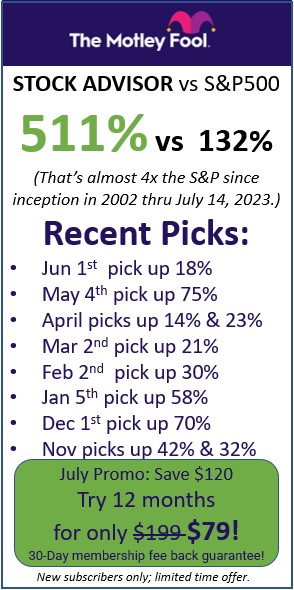This is the biggest new feature we’ve ever added!
We know that there are tens of thousands of teachers who use HowTheMarketWorks in their classroom every year to teach math, social studies, personal finance, and business, so we’ve added some great new features just for you. We call them “Assignments“, and they will make teaching about the stock market a breeze!
Here’s how it works: After you create your class contest, click on “Manage Assignments”. This will let you create a new assignment, delete an assignment you’ve already created, or see the progress of all your students on assignments that are already in place.
Assignments are a group of tasks that appear for everyone in your class contest. These include tutorials to help get started, like watching our tutorial videos, placing different types of trades, reading some of our articles for beginners, and using our personal finance calculators to solve a series of challenges.
The current beginners articles you can include are:
- What is a Stock? (View Article)
- What is the New York Stock Exchange? (View Article)
- Why Is It Called “Wall Street”? (View Article)
- What Is The Dow-Jones Industrial Average? (View Article)
- Why Invest In The Stock Market? (View Article)
- What is a Ticker Symbol? (View Article)
- Getting And Understanding Stock Quotes (View Article)
- What is an Income Statement? (View Article)
- What is a Balance Sheet? (View Article)
- What is an ETF? (View Article)
- What is a Mutual Fund? (View Article)
- How To Choose Stocks To Buy? (View Article)
- Building A Diversified Portfolio (View Article)
The current calculators you can choose from are:
- Compound Interest
- Investment Return
- Saving to be a Millionaire
- Home Budgeting
- Credit Card Payments
- Buy Vs Lease
- Car Loans
At the end of each article or calculator, there will be a short (3 to 5 question) quiz on the content of the article or questions that can be solved using the calculator. Once your student can get all the questions right, their assignment will be marked as “Complete”! Students can re-take the quizzes as often as they like until they get full credit.
Your students will also have a progress bar on their Open Positions page showing their current assignment progress, along with the next list of tasks they need to complete. When we did a demo of the assignments for some teachers, we can already tell it will be a hit, so check it out today!
Click Here for more details on how to use Assignments with your contest.
As always, there have been tons of smaller changes and bug fixes every week.
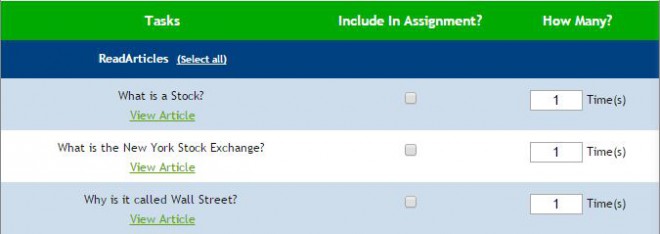
 Russia destroys imports of Western Food!
Russia destroys imports of Western Food!